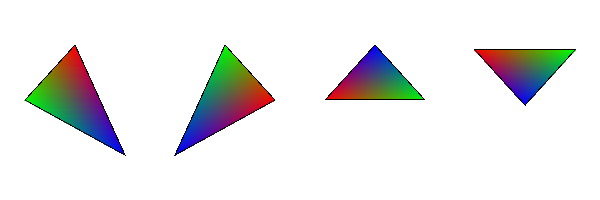Bresenham Triangle
The Bresenham's line idea can also be used to rasterize triangles. There are actually other shape rasterization algorithms that use the Bresenham's line idea (the Bresenham's circle for example).
The idea when rasterizing the triangle is that, we will first split the triangle in two pieces. The piece from the leftmost vertex to the middle vertex and the piece from the middle vertex to the rightmost vertex. Then we will use Bresenham's line algorithm to rasterize the two edges of the first piece. We need pairs of points on those edges that have the same x coordinate, then we rasterize the vertical line between them.
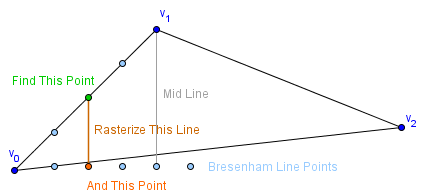
In other words, we will find all the vertical lines for each discrete x value from the vertex $v_0$ to $v_1$. This will fill the left piece of the triangle. Then we will consider the edge $[v_1, v_2]$ instead of $[v_0, v_1]$ and do the same with the right piece.
In order to find those points on the edges of the triangle, we need the Bresenham's line algorithm to give us a next y value for the next x. This means that using the algorithm from before that just draw that line in one go, will not work. We will, however, use the same idea as before (accumulating the slope as the error, increasing the other coordinate if the error becomes too big).
There is one more thing, just rasterizing a monochrome triangle is not all that fun. Usually there will be some attributes assigned to the vertices, like the color for example. We can interpolate those values along the triangle. Basically the color of each point inside the triangle can be represented as an convex combination of the colors of the vertices. The coefficients are called barycentric coordinates. If you assign colors for each vertex, then you need to consider first, how far along have you moved on the edges of the triangle, then where are you on the vertical line.
Here is a general picture describing it:
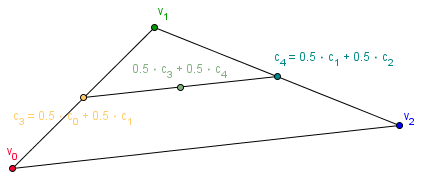
Task is to rasterize a triangle and interpolate the colors of the vertices smoothly over the raster.
JavaScript
Take a look at the base code:
https://cglearn.codelight.eu/files/course/2/tasks/BresenhamTriangleCanvas.zip
There is another file called classes.js there that defines classes and some operations for a Vertex and a Color. Currently the base code should draw you a outline of a triangle using the canvas' path drawing. On the right there should be a mid line drawn. You may also notice that this time we are animating the triangle (rotating it each frame). This means that we are calling the triangle rasterization algorithm about 30 times in a second. You might want to start out by first disabling the rotation, then implementing the rasterization for a given triangle, and then turning the rotation back on to test if it works for all angles.
The final result should be something like:
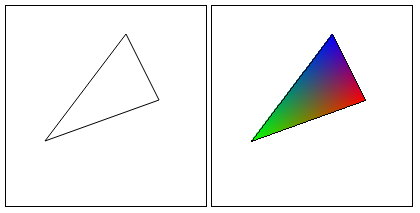
C++
Take a look at the base code:
https://cglearn.codelight.eu/files/course/2/tasks/BresenhamTriangleAllegro.zip
The algorithm is similar, but we split the triangle vertically instead. Also you do not have to use the Bresenham idea to find the points, but can just increase the $x$ coordinate by $\Delta x$. You will have to implement the methods fill_flat_bottom_triangle, fill_flat_top_triangle and add color gradient to the draw_horizontal_line method. Read the comments for more directions.
The final result should look like: